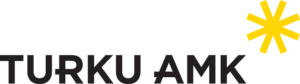Home » ResourceType
Category Archives: ResourceType
Student’s perspective on the use of cameras in online teaching. Extended description
Thoughts of Turku University of Applied Sciences students on the use of cameras in online lessons As part of the SINCOE project (Supporting Innovation Competence in online education), which is part of the Practice-Based Pedagogy Research Group, a short survey was conducted in November 2024 for 1st and 2nd year students and open UAS multi-modal […]
Student’s perspective on the use of cameras in online teaching
Keywords: online teaching, use of camera, student’s perspective, engagement, interaction What and Why To get information about the reasons why the students do open or do not open the camera during online lessons. To use this information when planning courses and online lessons. How Survey. Article. Outcome As a result from the pilot, an article […]
Self-assessment of group work piloting the Cogknit tool. Extended description
Objectives: The objectives of this pilot were to explore the use of the Cogknit platform in the Strategic Sourcing course, which is an optional course for 2nd and 3rd-year Industrial Management and Engineering students. The participant group was diverse, consisting of exchange students, double degree students, and international degree students. Building on previous pilots, this […]
Self-assessment of group work piloting the Cogknit tool
Keywords: Assessment, innovation competence (critical thinking, creativity, initiative, teamwork, networking), project-based learning, online learning, motivation, feedback, complementary evaluation What and Why: The pilot was carried out in the Strategic Sourcing course, an optional course designed for 2nd and 3rd-year Industrial Management and Engineering students. The participant group was diverse, comprising TUAS students, exchange students, double […]
Role of online tools for communication in agile projects. Extended description
Objectives: The objective was to clarify how agile project working online and onsite affect students’ innovation skills especially in the area of teamwork. The students learn basics of project management with agile method (Scrum) by working in 3-6 students project teams. During the projects each team build web sites for fictive companies and used various […]
Role of online tools for communication in agile projects
Keywords: MS Teams, Scrum, project work, communication, teamwork, assessment tool Communication is essential for projects to succeed. Communication takes place both onsite and online. Online tools such as Microsoft (MS) Teams can be used for communication. Especially, when projects use agile project methods such as Scrum regular communication is important within the project and with […]
Supporting Complex Problem-Solving: Using the Triple Diamond Model in Education
As the processes/problems posed to students become more complex, structured methods that support the different phases, from problem identification to action plan creation, become more necessary. It is recommended to use a reference framework to guide students’ innovation process, in which divergent activities (opening options/generating alternatives/creativity) alternate with convergent activities (filtering and selecting options/critical thinking) […]
Innovation competence memory game
This online memory game is designed to teach innovation competencies. In the game, players must match cards containing innovation competencies with their corresponding descriptions. When a correct match is made between a competency and its description, the cards turn grey. The game was developed as part of the Erasmus+ funded SINCOE project with the aim […]
Group work self-evaluation assignment
What The statements below describe various innovation competencies that are useful both in studies and in working life. Go through the statements and think about how the innovation-promoting abilities described in the statements have come to the fore in your group work for the course. Do you yourself see a connection with innovation activities more […]
Using Sincoe@ Assessment Tool and persona canvas in tutoring
WHAT This is a brief instruction, how to enrich tutoring by Sincoe@ Assessment Tool and persona canvas. WHY Using innovation competences self-assessment and persona canvas combined may help in communication with student by focusing in separated areas (competences, interests, personality qualities etc.) instead of one big formless mass of things from different levels in life. […]
Creating Student Personas for designing better courses for different students
This is a brief instruction on how to use student personas to make sure that your courses and teaching are in parallel with your different students. WHAT Personas is a method that is used in service design for designing better services for the users, people. Basically, in the same way, personas can be used as […]
Practical recommendations for remote meetings
You don’t need to follow all of them, but the more recommendations you can meet, the better your experience during the meeting will be. This applies to any remote meeting in professional work contexts. Physical Space Find a quiet and well-lit place Ensure good ventilation in the space Avoid spaces with echo or background noise […]
Development of Innovation and Entrepreneurial Management Competencies in First Year Physics Engineering Students at UPV. Extended description
The pilot was carried out in the first course of Physical Engineering at the School of Telecommunication Engineers of the Polytechnic University of Valencia. The subject is called Fundamentals of Business Organization. It is a group of 75 students who are in the first year of the degree. The experience began on February 14 and […]
Development of Innovation and Entrepreneurial Management Competencies in First Year Physics Engineering Students at UPV.
Keywords: Engineering Education, Business Management, Innovation Assessment, Smart City Entrepreneurship What and Why A pilot course on Business Organization fundamentals was conducted for 75 first-year Physical Engineering students at the Polytechnic University of Valencia. The purpose was to help technically oriented students understand business management’s relevance to their future careers, particularly focusing on entrepreneurship and […]
Learning Analytics
Thanks to the interactive platforms presented in “Creating an Engaging Virtual Learning Environment”, it is easier to analyze data and gain insight. This is called learning analytics. Learning analytics in online education offers powerful insight for enhancing teaching effectiveness and student outcomes. Leveraging these capabilities is crucial for informed decision-making and personalized learning experiences. Basically, […]
Student role cards
Here are brief instructions for the teacher using the student role cards: What: The student role cards exercise involves assigning specific roles to students within a group project. Each role has distinct responsibilities that contribute to the overall success of the project. Why: This exercise helps students develop innovation competencies such as critical thinking, initiative, […]
Creating an Engaging Virtual Learning Environment
Enhancing Virtual Education: A Comprehensive Approach to Interactive Learning In today’s digital age, virtual education has progressed significantly beyond simple video lectures and static content delivery. The shift from traditional teaching methods to dynamic, collaborative environments is essential for effective online learning. This transformation is supported by a rich ecosystem of educational technology platforms and […]
How to create safe environment where students can explore and fail to learn
Creating a safe environment where students can explore, fail, and learn comfortably is crucial for effective education. There are some strategies to develop and explicitly transmit such an environment. By explicitly implementing and consistently reinforcing these strategies, educators can create an environment where students feel empowered to take intellectual risks, view failures as stepping stones […]
Improving the validity of self-assessment through preparatory self-assessment training. Extended description
Objectives:Students get acquainted with the concept of innovation competence. Students train a more objective self-perception. They become aware that biases play a role in self-assessments and learn how to avoid or at least reduce them. Methods: Introduction of the Sincoe-Concept of innovation competence Sincoe@Assessment Tool in a face-to-face lecture or in a online synchronous TEAMS-lecture. Minigroups: […]
Improving the validity of self-assessment through preparatory self-assessment training.
Keywords: Self-Assessment, Training, Biases Before using the Sincoe@Assessment tool, students complete a self-assessment training course. The training serves as motivation and raises awareness of biases that can occur particularly in self-assessments. Recommendations: Various methods have been addressed already in connection with the topic of personnel selection and development. Students are introduced to the Sinco@Assessment Tool […]