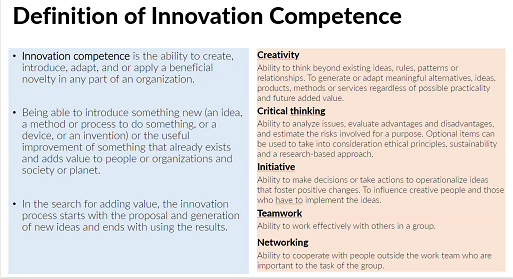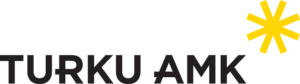Home » ResourceType » User guides & tips
Category Archives: User guides & tips
Supporting Complex Problem-Solving: Using the Triple Diamond Model in Education
As the processes/problems posed to students become more complex, structured methods that support the different phases, from problem identification to action plan creation, become more necessary. It is recommended to use a reference framework to guide students’ innovation process, in which divergent activities (opening options/generating alternatives/creativity) alternate with convergent activities (filtering and selecting options/critical thinking) and concludes with an action plan (initiative). In this sense, the Triple Diamond model (Marin-Garcia et al., 2020) (Figure 1) offers a framework that can be applied in different contexts where innovation is intended through problem-solving or detecting and taking advantage of opportunities, either continuously (individually or through improvement groups) or even radically. The model is an extension and adaptation of the double diamond proposed by the British Design Council (Clune & Lockrey, 2014; Design Council, 2007; Tschimmel, 2012) and integrates ideas present in 3I model, HCD model, PDCA, DMAIC and 8D (Cheng & Chang, 2012; Scholtes et al., 2003; Suarez-Barraza & Rodriguez-Gonzalez, 2015; Tapping, 2008; Tschimmel, 2012).
The toolkit that can be used to support each of the activities is too broad and diverse (Clune & Lockrey, 2014; Tschimmel, 2012), and it is not the purpose of this script to list each one of them (see card X in annex), which, on the other hand, can be very specific in some cases, and in others, each team of teachers will have preferred tools already tested in their teaching context.
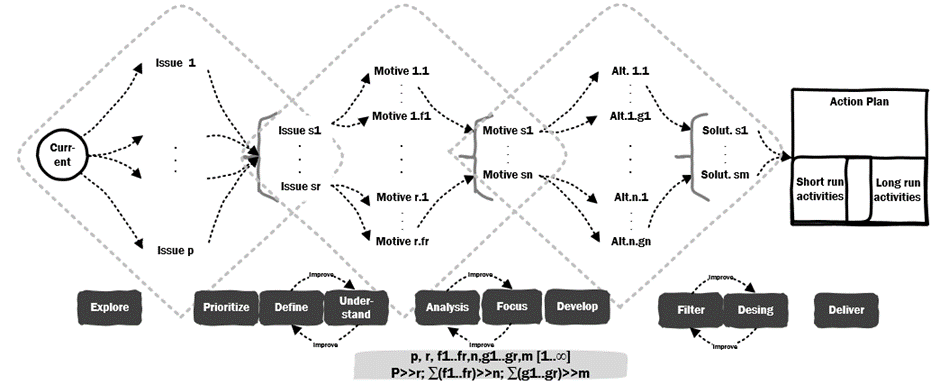
Practical recommendations for remote meetings
You don’t need to follow all of them, but the more recommendations you can meet, the better your experience during the meeting will be. This applies to any remote meeting in professional work contexts.
Physical Space
- Find a quiet and well-lit place
- Ensure good ventilation in the space
- Avoid spaces with echo or background noise
- Maintain a comfortable temperature for concentration
- Use a comfortable chair with good back support
- Keep your desk tidy and free from visual distractions
- Have a plan to minimize domestic interruptions
Personal Preparation
- Keep water or drinks nearby to stay hydrated
- Prepare necessary materials before starting (notes, documents)
- Dress appropriately (you’ll be screen sharing)
- Use the bathroom before starting
- Connect 5 minutes early to resolve technical issues
Application Environment
- The larger your screen (or use two screens), the more flexibility you’ll have to view relevant information, which will be at least two windows (where you see other group members’ cameras and the group’s shared screen). You might need more if you have to open shared documents, drawing boards/post-its, or visual meeting management tools. Tablets and phones provide very limited participation possibilities.
- Close unnecessary applications or windows and disable notifications on computer and phone to avoid distractions
- Familiarize yourself with the meeting tool’s basic controls (like sharing emotions)
- Have the necessary documents ready on your device
- Set up a neutral or blurred background if you want to maintain space privacy
Ergonomics
- Maintain proper screen distance (approximately arm’s length)
- Adjust screen height to avoid neck strain
- Maintain good body posture
- Have enough space for note-taking
- Prepare to be seated for two hours
- Take a visual break before the session and use breaks between meetings to rest your eyes (don’t use this time for emails, messaging, or social media). Use artificial tears if necessary to rest your eyes
- Plan brief breaks during the session if possible
Meeting Operation
- Keep your camera on during the meeting
- Use chat for questions without interrupting
- Be clear about the delivery system for meeting activities or results (minutes, reports, tasks…)
- Have easy access to necessary documents or relevant links
- Prepare a notebook or digital document for notes (if digital, it is better if shared with your group, including your professor). If your professor/manager provides access to any platform, use it so you can all be connected
- Make local copies of documents occasionally in case of connection failures
Learning Analytics
Thanks to the interactive platforms presented in “Creating an Engaging Virtual Learning Environment”, it is easier to analyze data and gain insight. This is called learning analytics.
Learning analytics in online education offers powerful insight for enhancing teaching effectiveness and student outcomes. Leveraging these capabilities is crucial for informed decision-making and personalized learning experiences.
Basically, it is quite recommendable to use built-in analytics to 1) Track student participation patterns, 2) Identify areas of confusion or interest, and 3) Inform about future lesson planning and content delivery.
As teachers, everything we do aims to offer a learning experience to our students. Experience API (also xAPI) allows us to collect this experience during e-learning training. In other words, xAPI is a model that allows to know, collect and distribute the experience that the learner has through the training within the platform.
xAPI is a learning technology interoperability specification that makes it easier for learning technology products to communicate and work with one another. This API captures data in a consistent format about the learner from very different systems. These statements are then sent to a Learning Record Store (LRS). A LRS is simply a place where records about learning are stored. The statements can even be shared with other LRSs. Besides, an LRS can exist on its own or within traditional Learning Management Systems (LMSs) through which formal training content, activities, and evaluations can be offered.
Through learning analytics and making use of the data collected with xAPI, actionable insights can be discovered. This allows the creators of e-learning content to understand how students learn, to keep track of their steps and the time they spend within the platform, their interactions, etc. It could be said that xAPI monitors what is essential to make the learning experience more fluent and efficient. In short, it contributes to providing a completely personalized learning experience.
Regardless of whether xAPI can be used or not, the following are some of the strengths of learning analytics.
| Strengths | Strategies | Actions |
| Comprehensive participation tracking | Monitor engagement metrics | Frequency and duration of logins |
| Time spent on specific content areas | ||
| Participation rates in discussions and interactive activities | ||
| Analyze participation patterns | Identify peak engagement times | |
| Detect early signs of student disengagement | ||
| Compare individual student activity to class averages | ||
| Performance analysis | Assess learning progress | Track quiz and assignment scores over time |
| Identify recurring mistakes or misconceptions | ||
| Measure improvement in key competency areas | ||
| Utilize predictive analytics | Identify students at risk by analyzing engagement and performance data | |
| Implement early intervention strategies for struggling learners | ||
| Content effectiveness evaluation | Analyze content interaction | Measure time spent on different types of learning materials |
| Track completion rates for various learning activities | ||
| Identify most and least accessed resources | ||
| Gather feedback on content quality | Use automated sentiment analysis on student comments | |
| Correlate content ratings with performance outcomes | ||
| Personalized learning pathways | Implement adaptive learning algorithms | Tailor content difficulty based on individual student performance |
| Suggest personalized learning resources and activities | ||
| Create learner profiles | Identify preferred learning styles and paces | |
| Customize content delivery methods for different learner types | ||
| Real-time feedback mechanisms | Integrate instant analytics dashboards | Provide immediate insights during live sessions |
| Allow for on-the-fly adjustments to teaching strategies | ||
| Implement automated alert systems | Notify instructors of significant changes in student engagement or performance | |
| Trigger personalized interventions or support mechanisms | ||
| Long-term curriculum optimization | Conduct longitudinal analysis | Track the effectiveness of course structures over multiple semesters |
| Identify trends in student performance across different cohorts | ||
| Inform curriculum design | Use data to guide the revision of course content and structure | |
| Align curriculum with observed learning patterns and outcomes |
Creating an Engaging Virtual Learning Environment
Enhancing Virtual Education: A Comprehensive Approach to Interactive Learning
In today’s digital age, virtual education has progressed significantly beyond simple video lectures and static content delivery. The shift from traditional teaching methods to dynamic, collaborative environments is essential for effective online learning. This transformation is supported by a rich ecosystem of educational technology platforms and pedagogical strategies, which work together to create engaging learning experiences.
Educational technology has revolutionized our approach to teaching and learning, offering a variety of tools that cater to the diverse needs of modern pedagogy. These platforms enable educators to implement comprehensive continuous engagement and assessment strategies, combining real-time interaction with structured learning activities.
At the core of effective virtual teaching is a systematic approach to student engagement and assessment. Educators can employ continuous formative assessment through real-time polls and interactive quizzes, allowing them to gauge student understanding instantly and adjust their teaching accordingly. This immediate feedback loop fosters a more responsive and adaptive learning environment.
Participation and engagement are further enhanced through collaborative tools that transform traditional classroom dynamics. Word clouds provide visual representations of collective thinking, while live Q&A sessions create opportunities for meaningful dialogue and immediate clarification of doubts. These interactive elements help maintain student attention and create a more dynamic learning atmosphere.
The success of virtual education heavily relies on effective two-way communication. Educators can gather valuable feedback on teaching methodologies and course content through structured dialogue spaces and efficient consultation channels. This information is crucial for the continuous improvement of the learning experience.
To maximize the effectiveness of these approaches, educators can utilize various specialized platforms:
Interactive Platforms
By strategically implementing these interactive platforms, educators can significantly enhance student engagement, promote active learning, and create a more dynamic online learning environment. These tools not only facilitate real-time interaction but also provide valuable insights into student understanding and participation, allowing for more informed and adaptive teaching approaches.
Consider implementing a variety of vibrant platforms that transform traditional teaching methods into interactive adventures:
- Wooclap breathes life into presentations by enabling real-time feedback, allowing educators to gauge student understanding on the fly. As they present, students actively participate, shaping the discussion with their responses.
- Mentimeter adds excitement with live polls, quizzes, and word clouds. Students contribute their thoughts in real time, watching a dynamic word cloud form, visually representing the collective mindset of the group.
- Kahoot! turns learning into a game, where quizzes spark friendly competition and lively discussions. The classroom is enthusiastic as students race to answer questions, celebrating each victory together.
- Slido enhances meetings and events with seamless Q&A and polling features, ensuring every voice is heard. Students pose questions and share opinions effortlessly, enriching dialogue and deepening understanding.
- Poll Everywhere supports diverse question types, allowing for live result visualizations that keep everyone engaged. Students eagerly await results, curious about their peers’ responses to thought-provoking questions.
- Socrative elevates formative assessment through engaging educational games and exercises, making learning feel like an exciting challenge rather than a chore.
- Nearpod combines multimedia presentations with collaborative activities, creating a rich tapestry of learning experiences. Students interact with the material in real-time, collaborating on projects that bridge theory and practice seamlessly.
- Pear Deck integrates with Google Slides, transforming ordinary presentations into interactive sessions where students actively participate. Each slide invites discussion, fostering a deeper connection with the content.
- Flipgrid facilitates video-based discussions and reflections, allowing students to express their thoughts creatively. This vibrant exchange of ideas builds a sense of community.
- Padlet creates collaborative boards for idea sharing and brainstorming, offering a digital canvas for creativity. A colorful board filled with diverse perspectives inspires collaboration and innovation.
By harnessing these interactive platforms, educators can create a dynamic, engaging, and responsive learning environment that captivates students and transforms the educational experience.
Summary of Tools
The following table presents a selection of the aforementioned educational tools, highlighting their names, key features, and applications. These solutions enhance classroom engagement and foster interactive learning experiences, demonstrating how technology can transform traditional teaching methods into dynamic and collaborative environments.
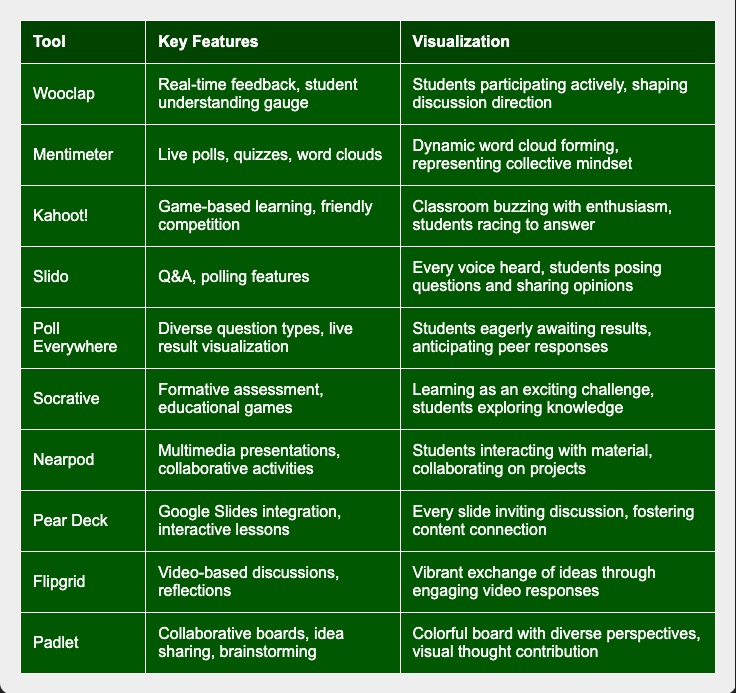
By implementing these tools and strategies systematically, educators can:
- Maintain consistently high levels of student engagement
- Personalize learning experiences to meet individual needs
- Monitor and analyze student progress effectively
- Create more inclusive and participatory learning environments
- Adapt content and methods based on real-time feedback
These platforms can be used for:
- Real-time polls to gauge understanding or opinions
- Interactive quizzes to reinforce learning and assess comprehension
- Instant feedback collection on course content or teaching methods
- Word clouds to visualize collective thoughts on a topic
- Live Q&A sessions to efficiently address student queries
The key to success in virtual education lies in the selection of tools and their strategic implementation aligned with clear pedagogical objectives. When properly integrated, these platforms and strategies transform online learning from a potentially passive experience into an active, engaging journey of discovery and knowledge construction.
How to create safe environment where students can explore and fail to learn
Creating a safe environment where students can explore, fail, and learn comfortably is crucial for effective education. There are some strategies to develop and explicitly transmit such an environment. By explicitly implementing and consistently reinforcing these strategies, educators can create an environment where students feel empowered to take intellectual risks, view failures as stepping stones to success, and develop resilience in their academic journey. This approach not only enhances learning outcomes but also prepares students for the challenges they’ll face beyond the classroom.
- Clear communication of Expectations:
- Explicitly articulate that mistakes are not merely acceptable, but essential components of the learning journey. Establish clear, written ground rules for respectful behavior and mutual support, and consistently reinforce these throughout the course. Emphasize that questions, uncertainties, and intellectual risk-taking are not only welcomed but actively encouraged. Create a classroom charter that outlines these expectations and have students contribute to and sign it, fostering a sense of ownership and commitment to the learning environment [1,2]
- Modeling Learning from Errors:
- Actively demonstrate the process of learning from mistakes by transparently discussing your own errors and growth experiences in the classroom. Use these personal anecdotes as springboards for analysis, showing students how to dissect failures and extract valuable insights. Implement structured reflection exercises that guide students through the process of transforming setbacks into opportunities for deeper understanding and innovative problem-solving approaches [1]
- Encouraging students to also share their own experiences of overcoming difficulties can foster a supportive and resilient learning community where continuous improvement is celebrated. This approach can contribute to creating a classroom environment where students feel safe to make mistakes, learn from them, and grow [3]
- Structured Risk-Taking
- Integrate a series of low-stakes, formative activities throughout the curriculum that explicitly encourage students to experiment with novel approaches and unconventional ideas. Design these activities with clear learning objectives but minimal grade impact, creating a safe space for intellectual exploration. Implement a rubric that specifically rewards innovative thinking, creative problem-solving, and willingness to take calculated risks, even when outcomes are imperfect. Provide constructive feedback that highlights the value of the thinking process and iterative improvement, rather than focusing solely on final results. Gradually increase the complexity and stakes of these activities as students become more comfortable with risk-taking, preparing them for higher-stakes challenges [4]
- Constructive Feedback Practices
- Implement a comprehensive feedback system that prioritizes effort, progress, and learning processes over final outcomes. Design rubrics that explicitly assess students’ engagement with the material, their application of learning strategies, and their growth over time. Provide detailed, actionable feedback that not only identifies areas for improvement but also offers specific strategies and resources for students to enhance their understanding and skills. Incorporate regular opportunities for students to reflect on and respond to feedback, encouraging them to set concrete goals for future learning. Additionally, train students in the art of giving constructive peer feedback, emphasizing the importance of specificity, empathy, and solution-oriented comments. This peer feedback process can reinforce learning while developing crucial communication and critical thinking skills [5]
- Collaborative Learning Spaces
- Design and implement a variety of structured collaborative learning opportunities that go beyond traditional group work. Create both physical and virtual spaces that facilitate meaningful peer interactions, such as problem-solving workshops, peer-led study groups, and online discussion forums. Develop protocols for these collaborative spaces that encourage students to openly share their challenges, strategies, and successes. Implement a system of rotating roles within groups to ensure all students have the opportunity to lead, support, and contribute in different ways. Regularly facilitate reflection sessions where students analyze their collaborative experiences, identifying key learnings from both their own and their peers’ approaches. This fosters a dynamic learning community where diversity of thought is valued, and students develop crucial skills in communication, empathy, and collective problem-solving [6]
- Diverse Teaching and Assessment Methods
- Implement a comprehensive, multi-modal approach to instruction that addresses various learning preferences and cognitive styles. Incorporate a blend of visual, auditory, kinesthetic, and interactive teaching methods to engage students through diverse sensory channels. Design a flexible assessment framework that offers students choices in how they demonstrate their understanding and skills. This could include traditional exams, project-based assessments, oral presentations, multimedia creations, and hands-on demonstrations. Regularly rotate between these methods to ensure all students have opportunities to leverage their strengths while also developing adaptability in less familiar formats. Provide clear rubrics for each assessment type, emphasizing the core competencies being evaluated across different formats. This approach not only accommodates diverse learner needs but also prepares students for varied professional contexts where adaptability and multiple forms of communication are valued [7,8]
- Reflection and Metacognition
- Systematically integrate structured self-reflection activities throughout the curriculum, creating deliberate pauses for metacognitive analysis. Design varied reflection prompts that guide students to examine their learning strategies, thought processes, and problem-solving approaches. Implement reflective journaling, think-aloud protocols, and peer discussion sessions to deepen students’ understanding of their cognitive and emotional responses to learning challenges. Teach specific metacognitive strategies, such as self-questioning, cognitive modeling, and learning strategy selection, to enhance students’ ability to monitor and regulate their own learning. Gradually increase the complexity of these reflective tasks, moving from guided to more independent metacognitive practice. Regularly provide feedback on students’ reflections, highlighting insights and suggesting areas for further metacognitive development. This comprehensive approach to reflection and metacognition fosters self-aware, adaptable learners who can effectively navigate diverse learning contexts and transfer skills across domains [9].
- Celebration of Progress
- Implement a systematic approach to recognizing and celebrating incremental progress and personal growth throughout the learning journey. Create a structured ‘progress portfolio’ where students document their improvements, challenges overcome, and lessons learned from setbacks. Regularly dedicate class time to sharing these progress narratives, fostering a culture that values effort and resilience. Develop a ‘learning from failure’ wall or digital space where students and instructors alike share stories of how initial setbacks led to deeper understanding or innovative solutions. Institute periodic ‘growth ceremonies’ that highlight specific examples of students turning struggles into strengths, reinforcing the connection between persistence and achievement. Incorporate peer nominations for progress recognition, encouraging students to notice and appreciate growth in others. This comprehensive celebration of progress not only motivates continued effort but also reinforces a growth mindset, teaching students to view challenges as opportunities for development rather than insurmountable obstacles [1,10]
References
- Dweck, C. S. (2008). Mindset: The new psychology of success. Random House Digital, Inc.
- Steele, C. M. (2010). Whistling Vivaldi: How Stereotypes Affect Us and What We Can Do. W. W. Norton & Company.
- Hattie, J., & Yates, G. (2014). Visible Learning and the Science of How We Learn. Routledge.
- Sternberg, R. J. (2010). Teaching for Creativity. In R. A. Beghetto & J. C. Kaufman (Eds.), Nurturing Creativity in the Classroom (pp. 394-414). Cambridge University Press.
- Hattie, J., & Timperley, H. (2007). The Power of Feedback. Review of Educational Research, 77(1), 81-112. https://doi.org/10.3102/003465430298487
- Barkley, E. F., Cross, K. P., & Major, C. H. (2014). Collaborative Learning Techniques: A Handbook for College Faculty (2nd ed.). Jossey-Bass.
- Pellegrino, J. W., & Hilton, M. L. (Eds.). (2012). Education for Life and Work: Developing Transferable Knowledge and Skills in the 21st Century. National Academies Press. https://doi.org/10.17226/13398
- Gardner, H. (2011). Frames of Mind: The Theory of Multiple Intelligences (3rd ed.). Basic Books.
- Dunlosky, J., & Metcalfe, J. (2009). Metacognition. SAGE Publications.
- Duckworth, A. (2016). Grit: The Power of Passion and Perseverance. Scribner.
This is a checklist proposal that try to encompass these strategies for a university classroom:
Course Design and Expectations
- Develop a clear syllabus outlining course expectations and learning outcomes
- Include a statement on academic integrity and respectful discourse
Fostering Intellectual Growth
- Plan diverse teaching methods to accommodate different learning styles
- Design assignments that encourage critical thinking and creative problem-solving
Creating an Inclusive Atmosphere
- Prepare strategies to facilitate respectful class discussions on challenging topics
- Plan to incorporate diverse perspectives and examples in course material
Supporting Student Success
- Establish a system for providing timely and constructive feedback
- Create opportunities for both individual and collaborative work
Encouraging Academic Risk-Taking
- Design low-stakes assignments to allow exploration of new ideas
- Plan to share personal experiences of overcoming academic challenges
Promoting Self-Reflection
- Develop prompts or activities for students to reflect on their learning process
- Plan to incorporate peer and self-assessment opportunities
Building a Supportive Community
- Establish clear channels for student communication and support
- Plan activities to foster peer connections and mutual support
Peer assessment as a pedagogical activity
A structured approach to incorporate peer feedback and evaluation in the learning process
Peer assessment specifically focused on innovation competencies helps students understand and evaluate the creative, critical thinking, initiative, teamwork, and networking aspects of their colleagues’ work. This process enhances both the assessor’s and the assessee’s understanding of innovation in engineering practice.
Setting Up the Framework
Structure the assessment around the five key innovation competencies:
Creativity Assessment Examples:
- Evaluate how peers generate alternative solutions to engineering problems
- Assess the originality of proposed technical solutions
- Review the creative use of available resources
- Evaluate adaptation of existing technologies for new purposes
Critical Thinking Assessment Examples:
- Analyze how peers evaluate advantages and disadvantages of different solutions
- Assess their approach to risk analysis in innovative proposals
- Review their use of evidence-based decision making
- Evaluate sustainability considerations in their solutions
Initiative Assessment Examples:
- Evaluate how peers move from idea to action
- Assess their approach to testing and implementing new ideas
- Review their ability to influence others to support innovative solutions
- Evaluate their proactiveness in problem-solving
Teamwork Assessment Examples:
- Assess their effectiveness in collaborative innovation processes
- Evaluate their contribution to team brainstorming sessions
- Review their ability to build on others’ ideas
- Assess their role in team conflict resolution
Networking Assessment Examples:
- Evaluate their ability to bring external perspectives into the team
- Assess their effectiveness in multidisciplinary collaboration
- Review their information sharing with stakeholders
- Evaluate their ability to build professional relationships
Implementation Strategies
- Innovation Project Reviews
Have students evaluate their peers’ innovation process using structured rubrics. For example, in a sustainable engineering project:
- Assess the novelty of the proposed solution
- Evaluate the systematic approach to problem-solving
- Review the effectiveness of external collaboration
- Assess the practical implementation strategy
- Innovation Portfolio Assessment
Students review each other’s innovation portfolios, evaluating:
- Documentation of creative process
- Evidence of critical analysis
- Examples of initiative taken
- Demonstration of teamwork
- Network building efforts
- Innovation Challenge Evaluations
During innovation challenges, peers assess:
- Problem reframing abilities
- Ideation techniques used
- Prototype development approach
- Stakeholder engagement strategies
- Implementation planning
Digital Tools for Innovation Assessment
Utilize specialized tools for innovation competence assessment:
- Digital innovation journals
- Online collaboration platforms
- Innovation process documentation tools
- Feedback collection systems
Quality Assurance in Innovation Assessment
Ensure effective peer assessment through:
- Training in innovation competence recognition
- Standardized innovation assessment rubrics
- Regular calibration sessions
- Feedback validation processes
Learning Outcomes for Innovation
This approach helps students develop:
- Better understanding of innovation processes
- Ability to recognize innovative thinking
- Skills in evaluating creative solutions
- Appreciation of systematic innovation
- Understanding of innovation team dynamics
Professional Practice Integration
Connect to industry innovation practices by:
- Using real-world innovation challenges
- Incorporating industry feedback methods
- Following professional innovation frameworks
- Focusing on implementable solutions
This structured approach to peer assessment of innovation competencies helps engineering students develop both the ability to innovate and the capacity to recognize and evaluate innovation in others’ work.
What is Innovation Competence?
The ability to create, introduce, adapt, and/or apply a beneficial novelty in any part of an organization. That is to say, being able to introduce something new (an idea, a method or process to do something, or a device, or an invention) or the useful improvement of something that already exists and adds value to people/organizations and society/planet. In the search for adding value, the innovation process starts with the proposal and generation of new ideas and ends with using the results.